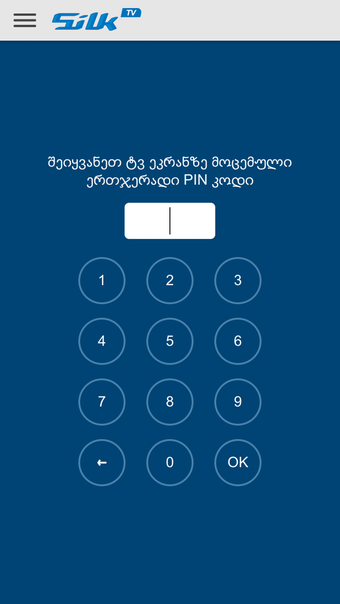Silk TV Remote: Mengubah iPhone Anda menjadi Pengendali TV Silk yang Praktis
Silk TV Remote is an easy-to-use app that transforms your iPhone or iPad into a remote control for your Silk TV Set Top Box. With a simple download and pairing process, you can control your Silk TV effortlessly.
The app offers a range of convenient features to enhance your TV viewing experience. You can easily search for channels, program titles, and movies, ensuring that you never miss your favorite content. The channels list provides a comprehensive view of available options, while the Electronic Program Guide (EPG) allows you to plan your TV schedule in advance.
All the buttons of a standard remote control are available within the app, providing full control over your Silk TV. Additionally, an integrated Jump-to-Time button allows for quick navigation to specific moments in your programs. The app's easy-to-use design includes an integrated keyboard for seamless input.
To use Silk TV Remote, an internet connection is required. Upon initial setup, you will need to enter a one-time PIN code to pair the app with your Silk TV Set Top Box. The PIN code can be obtained from the Silk TV Menu under the "My Silk TV" submenu by selecting "Remote Control."